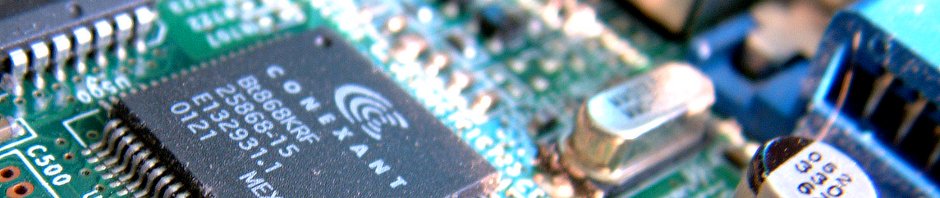Well… the server began powering off after only a few minutes of activity, so I had to crack it open and fix several issues inside. Self-hosting is great sometimes: the level of control is unmatched, and the costs are low. On the downside, you must do your own tech support. When hardware issues crop up, this can be quite an annoyance. Here’s a shortlist of the issues I worked on.
Well… the server began powering off after only a few minutes of activity, so I had to crack it open and fix several issues inside. Self-hosting is great sometimes: the level of control is unmatched, and the costs are low. On the downside, you must do your own tech support. When hardware issues crop up, this can be quite an annoyance. Here’s a shortlist of the issues I worked on.
- Detached heatsink: Almost immediately after opening the case I found the cause of my force poweroffs: the heatsink mounting bracket (already damaged on one side) had broken completely and the heat sink was falling off the CPU. Overheating triggered a safety mechanism that shut down the PC to save the chip. I reattached this using a couple of plastic cable ties from Home Depot. According to BIOS measurements, it is running 5 degrees cooler now than when I originally brought it home.
- Added PCI video card: My aging S3 Virge is now serving VGA duty in the machine. This allowed me to return the 16MB of shared video RAM back to the system. Definitely not much, but with only 384mb RAM total, every byte counts.
- BIOS problems: Made a couple changes to BIOS. Unfortunately, the system remains a bit unstable after power-on… the second hard drive takes a while to report to BIOS after first power on. This generates an error that freezes the BIOS since boot devices had changed. I changed settings to simply ignore all errors and boot no matter what.
 ACPI crash: ACPI support in FreeBSD must have broken at some point recently (or the new gfx card is having troubles with it), but there are kernel panics on boot when trying to run with ACPI enabled. For now I have shut it off with an entry in /boot/loader.conf (hint.acpi.0.disable=”1″). Power management is not really necessary for an always-on server… I have the second hard drive set to spin down after 10mins inactivity, and do not have power to my floppy drive or CD drive at all.
ACPI crash: ACPI support in FreeBSD must have broken at some point recently (or the new gfx card is having troubles with it), but there are kernel panics on boot when trying to run with ACPI enabled. For now I have shut it off with an entry in /boot/loader.conf (hint.acpi.0.disable=”1″). Power management is not really necessary for an always-on server… I have the second hard drive set to spin down after 10mins inactivity, and do not have power to my floppy drive or CD drive at all.
With luck, this will keep me up and running for a good long while.