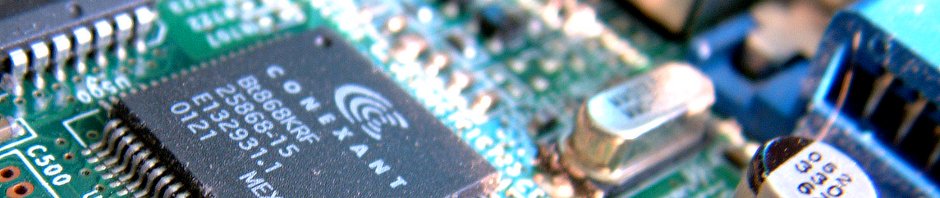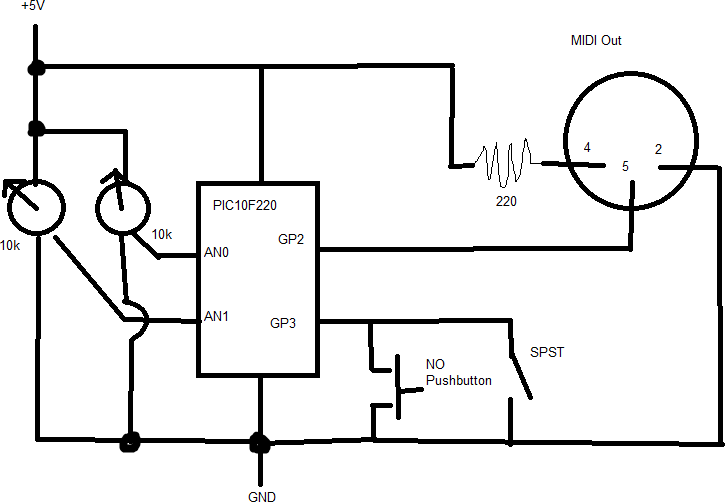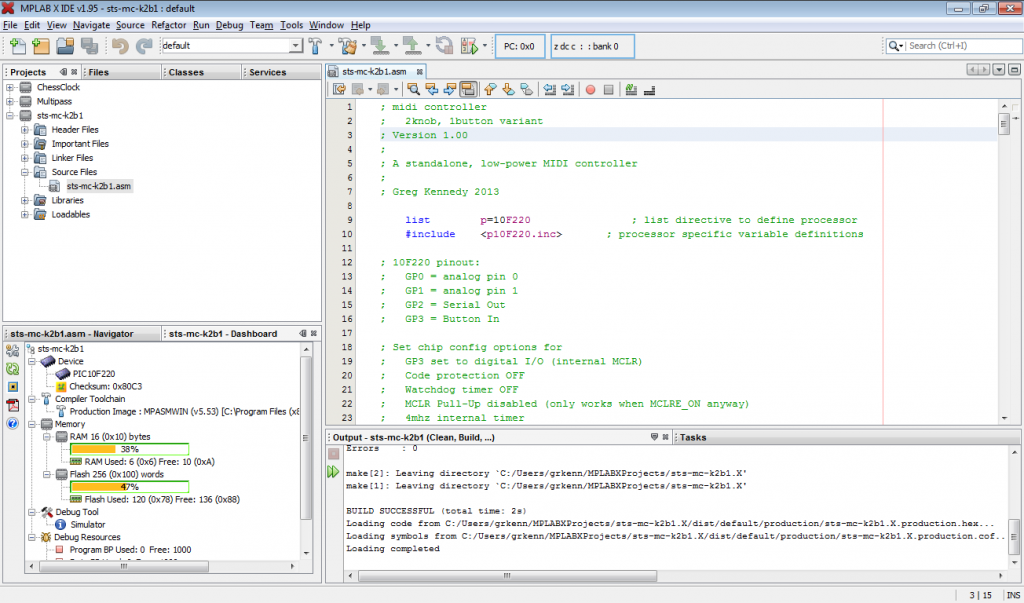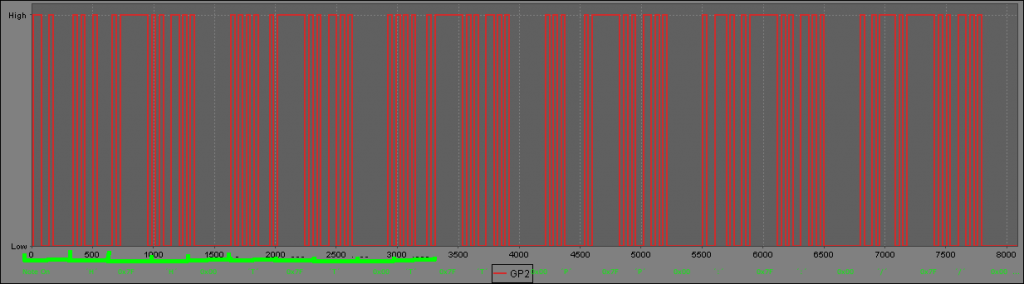Six or so years ago, I picked up a Wacom ArtPad II digitizer from Freecycle. It came with serial cable and power brick, but no pen. These devices aren’t like an iPad or whatever (which use a capacitative touchscreen) where you can use your finger or a cheap stylus. Wacom pens have built-in smarts to communicate with the tablet and relay pressure information, pen/eraser mode, button click, etc. Without the pen, it’s downright useless. A few eBay searches revealed that pens were crazy expensive to replace at the time. Into the spare bin it went.
Six or so years ago, I picked up a Wacom ArtPad II digitizer from Freecycle. It came with serial cable and power brick, but no pen. These devices aren’t like an iPad or whatever (which use a capacitative touchscreen) where you can use your finger or a cheap stylus. Wacom pens have built-in smarts to communicate with the tablet and relay pressure information, pen/eraser mode, button click, etc. Without the pen, it’s downright useless. A few eBay searches revealed that pens were crazy expensive to replace at the time. Into the spare bin it went.
Recently I had an interest in getting this working again. I did more research and found that Wacom pens are actually somewhat interchangeable – in this case I can use any “Penabled” pen on it, and it’ll probably work. The new Samsung Galaxy Note S tablet uses Wacom styluses and the replacements are cheap – $8 on eBay, so I ordered one. Holding the pen over the tablet causes the LED to switch from orange to green, which was good enough for me to figure it’s working.
New problem – I have no machines with a serial port any more, and even if I did, Wacom drivers don’t support serial tablets any more. The solution comes from the WaxBee project, which uses a Teensy 2.0 to sniff old-protocol tablet packets and re-encode them to emulate an Intuos2 (a modern USB tablet with driver support). Great! Ordered a Teensy and cracked open the tablet to set to work.
First, I knocked off the serial connector and voltage regulator (soldered across that instead), as the USB will provide the +5V needed to drive the tablet. Next step is removing the ADM202 TTL-to-RS232 chip, where things took a disastrous turn: my overeager Dremel application removed the chip as well as the pads it sat on, and gouged out some of the PCB to boot. Crud, now I have to follow traces to figure out where it was supposed to go. Took a couple high res photos and gave up for the night. (If you need more info – circuit board photos, etc – check out this series of posts: http://forum.bongofish.co.uk/index.php?topic=2088.msg20757#msg20757)
 The actual solution turned out not so bad: had to lift three pins on the Motorola chip and solder those to the Teensy. The hid_debug tool from pjrc (and associated WaxBee firmware) was invaluable in figuring out when I had the wires going the right way. Once that was done, superglue secured the wires and electrical tape held the Teensy. I cut a chunk off the side of the enclosure for the USB micro-port to fit, and drilled a hole for the Teensy button if I ever need to reprogram it. Covered with electrical tape, plugged it, and miraculously it all worked!
The actual solution turned out not so bad: had to lift three pins on the Motorola chip and solder those to the Teensy. The hid_debug tool from pjrc (and associated WaxBee firmware) was invaluable in figuring out when I had the wires going the right way. Once that was done, superglue secured the wires and electrical tape held the Teensy. I cut a chunk off the side of the enclosure for the USB micro-port to fit, and drilled a hole for the Teensy button if I ever need to reprogram it. Covered with electrical tape, plugged it, and miraculously it all worked!
 Previously I had run pfSense as my firewall / router on a discarded Celeron 700mhz machine, with a lot of spare NICs in the PCI slots. Browsing around the local Goodwill and I stumbled upon this Watchguard Firebox X500 for $10. Finally, real rackmount gear for my 2×4 server rack!
Previously I had run pfSense as my firewall / router on a discarded Celeron 700mhz machine, with a lot of spare NICs in the PCI slots. Browsing around the local Goodwill and I stumbled upon this Watchguard Firebox X500 for $10. Finally, real rackmount gear for my 2×4 server rack!