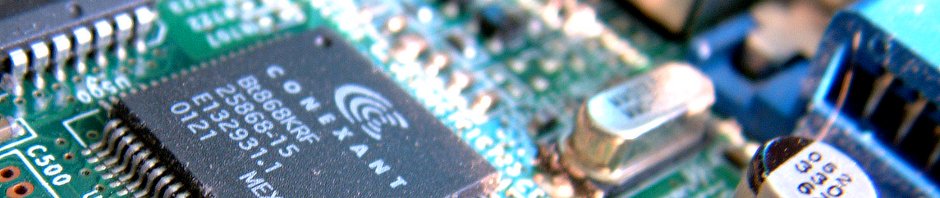Kids have big dreams. Some of them want to grow up to be scientists or astronauts or football stars or President. When I was in school I wanted to make video games. So I took programming classes and worked hard on my craft. I churned out lines of QBasic spaghetti code and, later, migrated to Visual Basic on Windows to do the same thing. Surrounding much of what I produced was a feeling that I was destined to do something big with whatever I was working on: I was going to make a million dollars off some shareware game, or I would code up a groundbreakingly massive and openended world (and it would all fit on a 1.44MB floppy), or whatever.
Kids have big dreams. Some of them want to grow up to be scientists or astronauts or football stars or President. When I was in school I wanted to make video games. So I took programming classes and worked hard on my craft. I churned out lines of QBasic spaghetti code and, later, migrated to Visual Basic on Windows to do the same thing. Surrounding much of what I produced was a feeling that I was destined to do something big with whatever I was working on: I was going to make a million dollars off some shareware game, or I would code up a groundbreakingly massive and openended world (and it would all fit on a 1.44MB floppy), or whatever.
Over a summer break in 1997 my cousin Rusty came to spend a week at my family’s house. I don’t recall exactly how it happened – something to do with playing a lot of Myst, I think – but I managed to convince Rusty and my sister Erin to work on a video game. We were going to make an awesome fighting game on PC. It was going to be released on CD – ostensibly because we could put music in the empty space, but most likely because CD-ROM was the hot item of the day.
Our game was called SlugFest ’97.
And so we set to work, with the enthusiasm that only kids have. For that whole week we invested our time and effort on producing this game. We each painstakingly drew out MSPaint sprites for our assigned characters. We coded and built and playtested. When we weren’t working on it, we were talking about it: how to improve it, how to produce it, how to market it. We even took time out to make a “The Making Of” video. And as time grew short we did, in fact, wrap up a version that we were quite happy with.
Then reality set in: we called a local CD mastering shop (this was in the days before CD-R became widespread) and were told that we would be charged $100 to produce our CD. In hindsight I think the clerk may have been confused about what we were asking and thought we wanted to book studio time. In any case, we all realized that the dream was simply beyond our financial resources. Enthusiasm drifted away. Though we later made an attempt at a sequel (“SlugFest 2000”), it never made it past initial character design before we all lost interest and started playing BattleMasters on the landing at the top of the stairs.
—
Well. I cleared out an old folder on my HD recently and ran across both the compiled version of the game, plus the source code. Unfortunately, it doesn’t run on the most modern Windows version, and is hit-or-miss functional on the rest. A quick calculation: Fourteen years of coding experience in the intervening time, including running a college game development club for two years… plus a stash of resources including a 2d game framework… a remake should take very little time indeed. The actual “game logic” is absurdly simple. The technology to realize the dream is here too – everyone has a CD burner these days. Yes, I can do this. I can release SlugFest. (Since misquoting Steve Jobs is all the rage these days, I’ll throw in an old favorite: “Real Artists Ship”.)

On to the remake. It actually was very easy. The entire thing was rewritten from the ground up in C, using SDL as the backend library (plus SDL_Mixer and SDL_Image to provide sound and graphics loading). I managed to squeeze in a few “DX Mode” features to inject a bit of modernity into the game. I even cut some sound samples from ancient recordings of us to make fight sound effects. The result is faster, better, and smaller than the original… though I included that in the installer too, for completeness’ sake.
In fact the most challenging part of all was the music. When we wrote the game we had no music sources of our own and couldn’t burn anything to test with, but we wrote the game with CD support expecting to just substitute our own tracks in production. Most playtesting happened to the tune of either No Doubt’s “Tragic Kingdom” CD, or some electronic “Phantom of the Opera” remix CD. Inspiring, but copyrighted, and not really fitting for the remake. Instead, I loaded the game up with MIDI files that I or my sisters had written in our school years and used them for background music. Some of these hadn’t been heard in many years, because they were in a proprietary format that I first had to write a decoder for. In the end I found 43 tracks worthy of inclusion, mostly without any musicality or rhythm. Hey, if it worked for Marvel vs. Capcom 2…
And so we come to the release. There is a web-downloadable installer here, if you want to try it out:
Download SlugFest ’97 DX – Installer – Windows, version 1.01. 1.6 MB
Download SlugFest ’97 DX – ZIP – Mac OSX (Intel 10.5+), version 1.01. 1.8MB
The finishing touch is here, though: run the MIDIs through a MIDI -> WAV conversion tool (I used WinGroove), create a cue sheet, redo the installer to work from CD, and burn a copy.

Well, there you have it. Childhood dream: accomplished. Now if I could just figure out a way to market it… : )
![]() One Christmas in high school, I got a TI-GraphLink, allowing me to connect my TI-83 to my computer and transfer files between them. This was a great tool: now I could save my programs to the PC and no longer be at the mercy of memory resets from battery failure or an upcoming math test.
One Christmas in high school, I got a TI-GraphLink, allowing me to connect my TI-83 to my computer and transfer files between them. This was a great tool: now I could save my programs to the PC and no longer be at the mercy of memory resets from battery failure or an upcoming math test.![]() There is still “Fruity Vegas Slots”, my most polished game (a slot machine simulator). Also found Hearts (which used cards 2-14 instead of 2-10, J, Q, K, A), Bombs Away (clone of the Palm Pilot game “City Bomber”), a quadratic formula, and my own version of the classic “RACE”.
There is still “Fruity Vegas Slots”, my most polished game (a slot machine simulator). Also found Hearts (which used cards 2-14 instead of 2-10, J, Q, K, A), Bombs Away (clone of the Palm Pilot game “City Bomber”), a quadratic formula, and my own version of the classic “RACE”.![]() Click here to download the complete package: ti83.tar.gz [2.88 KB]
Click here to download the complete package: ti83.tar.gz [2.88 KB]