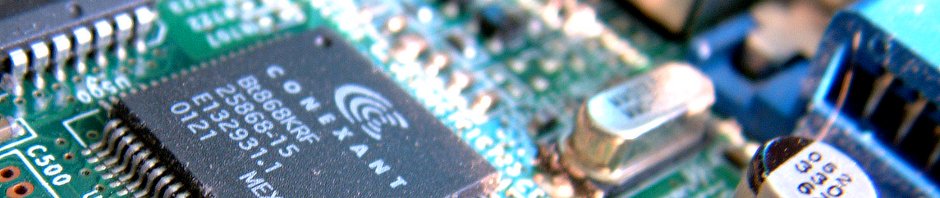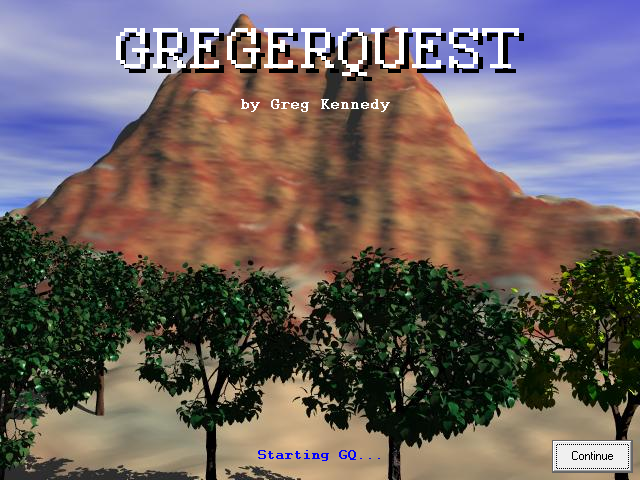I took a programming languages class in college, which used Scheme to demonstrate concepts like lexers, parsers, etc. The final project was to write our own interpreted object-oriented language. I enjoyed the class but never quite got the hang of Scheme. So when the time came to write the language, I did the minimum possible in Scheme, and implemented the rest as a standard library add-on to my own language.
Cutting things to the bare minimum resulted in a language with only seven constructs, and the only arithmetic operation was subtraction. Addition would thus be implemented as minus (a, minus(0, b)). IF statements were simply WHILE loops that ran zero or one times. And so on.
Sadly, I don’t have the source code any more. But I do have the README file.
Minus Infection
A Programming Language by
Greg Kennedy
I. Introduction
What is Minus Infection? MI is a programming language which aims to be Turing complete and support object-oriented programming with as few primitives as possible. It is written in Scheme. Functionality is provided by external Library files, which define many of the functions you would otherwise miss from your favorite language.
Because of this, the actual implementation of MI is rather simple, but powerful enough that you can use the built-in functions to build vastly more complicated ones.
But why? Scheme is a fine language. It is really quite powerful. But I just can’t get the hang of all those parentheses and cars and cdrs. So I thought I’d minimize the work I had to do in Scheme, and instead move that work into MI. It’s also sort of an experiment for me to discover just how little is really needed to make a usable language.
II. How do I use it?
MI source files are simply text files – create them in Notepad or vi or whatever.
Your source file is the main routine of your program.
III. What are the primitives?
MI recognizes as “true” any expression which evaluates to less than 0, and “false” as any expression which evaluates to “equal to or greater than 0” (i.e. “not false).
The only variable type MI understands is integer arrays. You can create single variables in your source and omit the subscript when later referencing them – the parser will simply fill in the missing subscript with a [0].
See section 4 for methods for dealing with strings. Internally they are represented (like in C) as an array of integers representing character codes.
Arrays maintain their own sizes and will warn of an out-of-bounds access. For strings, no special termination character is needed.
These primitives are built-in to MI:
MINUS (X, Y) – perform the calculation X – Y and return the result.
LTZ (X) – returns -1 if X is less than 0, 0 otherwise.
WHILE (COND, BLOCK) – continually executes BLOCK as long as COND is true.
SET (X, EXP) – sets X to the evaluated result of expression EXP.
DEFINE (NAME, PLIST, BLOCK) – sets
INT (NAME, SIZE) – declares an array named NAME of length SIZE
DOT (NAME, MEMBER) – OO operator: call member function or access member variable
PRINT (x) – Prints X to the screen. X is a string.
IV. What is in the libraries?
You’ve no doubt noticed that the language seems a little sparse. That’s because all the real functionality comes from the libraries.
To load a library, simply place this command in your source file:
LIB “FILENAME” – when parsing, this line causes the execution of FILENAME.
The standard library is called default.lib. It provides the following functions:
< (X, Y), > (X, Y), = (X, Y),
<= (X,Y), >= (X, Y) – Conditionals returning true if X (op) Y.
IF (COND, BLOCK1, BLOCK2) – if COND is TRUE, executes BLOCK1; else executes BLOCK2
– (X, Y) – behaves like MINUS
+ (X, Y) – calculates X + Y, returns result
*, /, % (X,Y) – multiply, divide, modulus
NAND(X,Y), NOR(X,Y), NOT(X),
AND(X,Y), OR(X,Y), XOR(X,Y) – boolean operations.
FOR(X, COND, INC, BLOCK) – Similar to C for loops
STRCPY (X, Y) – copies string Y over string X.
V. Example code?
This program prints “Hello, World!” to the screen.
LIB "default.lib"
VAR (HWORLD, 14);
STRCPY(HWORLD,"Hello, World!");
PRINT(HWORLD);
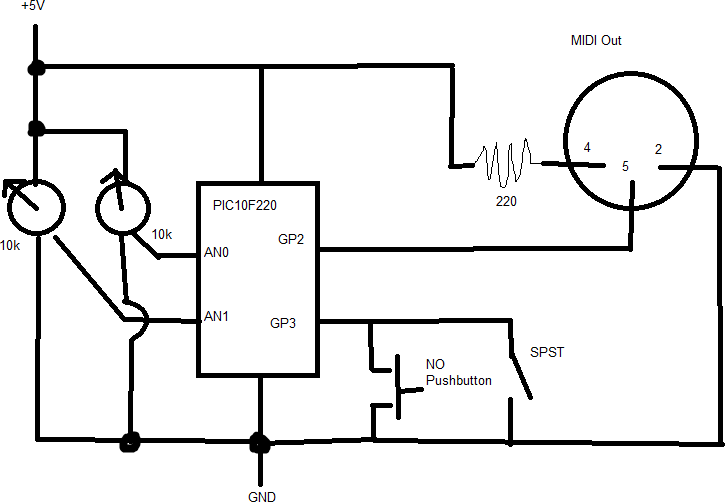 This microcontroller sports a whopping 256 instructions and 16 bytes of RAM. Even so, the MIDI controller code consumes less than half the available resources after a modest amount of optimization for size. One might see this as my response to using a certain 32k ROM / 2k RAM microcontroller to blink some lights, but I won’t admit to being that petty.
This microcontroller sports a whopping 256 instructions and 16 bytes of RAM. Even so, the MIDI controller code consumes less than half the available resources after a modest amount of optimization for size. One might see this as my response to using a certain 32k ROM / 2k RAM microcontroller to blink some lights, but I won’t admit to being that petty.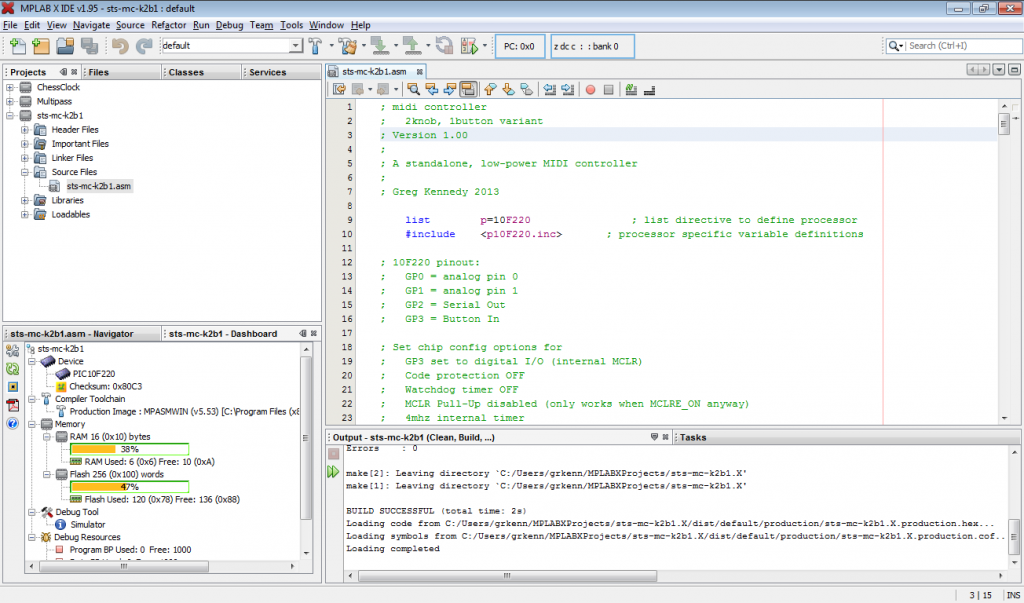 What to do with the remaining space? An easter egg isn’t a bad idea… Hold the button down on boot, and the controller will dump “HTTP://WWW.HACKADAY.COM” as a series of MIDI note-on messages.
What to do with the remaining space? An easter egg isn’t a bad idea… Hold the button down on boot, and the controller will dump “HTTP://WWW.HACKADAY.COM” as a series of MIDI note-on messages.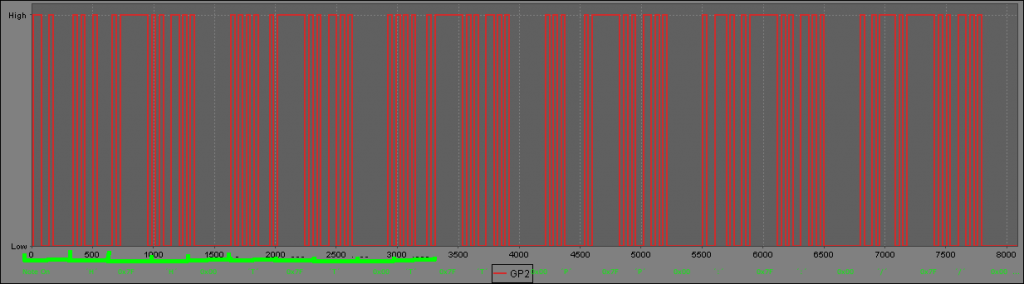 You can listen to the result here: EasterEgg.mid
You can listen to the result here: EasterEgg.mid