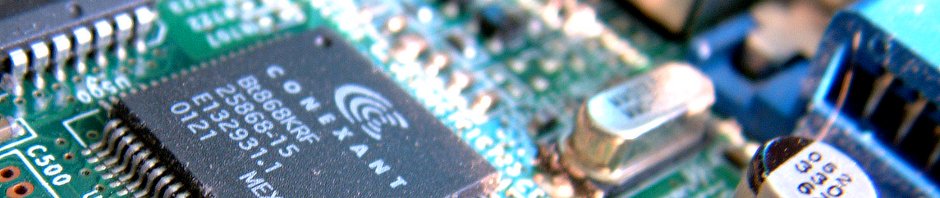Introduction
 My wife is an amazing piano player, and for the past several years she’s enjoyed playing from books or by ear on our Yamaha YDP-223 digital piano. Back when she was in high school, she owned a Yamaha Clavinova CVP-98, which she used to record a number of original songs. For as long as we’ve been together she hasn’t had much of an opportunity to record herself or share her playing with others online: a major problem was that we just didn’t have the equipment around to hook up to a keyboard or sequence anything, and the one time she tried using a cell phone to record herself the quality was awful (though the playing was great).
My wife is an amazing piano player, and for the past several years she’s enjoyed playing from books or by ear on our Yamaha YDP-223 digital piano. Back when she was in high school, she owned a Yamaha Clavinova CVP-98, which she used to record a number of original songs. For as long as we’ve been together she hasn’t had much of an opportunity to record herself or share her playing with others online: a major problem was that we just didn’t have the equipment around to hook up to a keyboard or sequence anything, and the one time she tried using a cell phone to record herself the quality was awful (though the playing was great).
After listening to a number of her recordings salvaged by MIDI Carver, I hit upon the idea of building a surprise recording studio for her as a Christmas gift so she could produce and share some new music. Originally I had intended to use my Mac Mini but she pointed out that it would be much more reasonable to use some less powerful machine and keep my existing computer for myself : ) Like most of my projects it took much longer than expected and in fact is still not 100 percent complete, but it’s just awaiting a couple of parts and is ready for use if I want to drag out a monitor.
Big thanks to the residents of the G-List group at Low End Mac, who patiently answered all my numerous Mac-impaired questions.
Hardware
 This is an Apple PowerMac G4 “Digital Audio” computer. I snagged it for free off Freecycle some time last year, and promptly set it in the garage and forgot about it. This particular machine was already equipped with 640MB of RAM, a 40GB hard drive, and dual 533ghz G4 processors. I ended up replacing the CD-RW drive with a DVD-RAM and adding a second 40GB drive to it.
This is an Apple PowerMac G4 “Digital Audio” computer. I snagged it for free off Freecycle some time last year, and promptly set it in the garage and forgot about it. This particular machine was already equipped with 640MB of RAM, a 40GB hard drive, and dual 533ghz G4 processors. I ended up replacing the CD-RW drive with a DVD-RAM and adding a second 40GB drive to it.
This machine is from mid-2001 and is definitely showing its age. However by using some older software and carefully trimming unused features from the OS, it serves its single purpose without any problems.
I have connected the YDP-223 to the Mac through an M-Audio MidiSport Uno USB<->MIDI interface. This cable is great and can both send and receive to/from the keyboard without issue, so it can be used for recording or playback. Speaker output from the Mac is also routed through the keyboard using a 1/8″ stereo to 2×1/4″ mono cable, so no extra speakers were needed.
I did attempt to add a Soundblaster Live! card to the machine but without any success. There are no first-party OS X drivers, and those provided by the kX project either didn’t work or didn’t recognize the card. Unfortunately, there is no on-board Line In jack on the machine, so I will need to find some external hardware solution later if I want to sample back from the YDP or record my violin, microphone input, guitar etc.
Software
Getting the software working was a major pain. I originally intended to use OS X 10.3 “Panther” and installed that, thinking it would be the best fit for this combination of CPU speed and RAM. However I discovered that most audio interfaces, including the kX drivers and the iMic, rely on Core Audio. This wasn’t introduced until 10.4 “Tiger”. Additionally I couldn’t use the DVD-RAM under 10.3 – a deal-breaker for sure.
Next I attempted to roll back as far as Mac OS 9.2, but discovered that the MIDI interface I was using was not supported on OS 9 any more (although the package says it is), and the first-party Sound Blaster drivers didn’t work for me either. Fortunately I was able to take the opportunity to update the firmware on the machine to 4.2.8, which I couldn’t do under OS X.
Finally I gave in and, fearing the worst as far as performance was concerned, I installed 10.4 “Tiger”. Many system updates later, I still couldn’t get the kX drivers to work, but at least I had a solid system. In fact it seems my fears were unfounded: Tiger appears to be just as quick as Panther if not more so. I also get the benefit of more recent hardware and software support. I did disable Spotlight Indexing and the Dashboard, hoping to cut down on some CPU activity / RAM usage.
The available music software on the machine is either GarageBand 3 (from iLife ’06) or Logic Express 7.2. Both programs run great, GarageBand can handle up to 8+ tracks without an issue. I haven’t put Logic through its paces yet. Checking the Activity Monitor shows that both apps really take advantage of both CPUs in the machine, which is excellent.
To-Do (Shopping) List
There are still some outstanding issues here. This project is not really complete until I have added these items:
- Small USB hub – the machine only has 2 USB ports. Keyboard, mouse, and MIDI interface makes three plugs.
- Original Mac AirPort card – these go by on eBay for $15-20 now. I would like to get one so the Mac can join our network, post to the NAS shared folder, upload music to the Internet, etc.
- External line-in box – for recording the keyboard and external instruments. The Griffin iMic 2 seems like it would do the job nicely, and for just $25.
- Small (15″ or so) LCD panel – obviously the machine isn’t much use without a display. A small panel would be both functional and unobtrusive. It would also be handy for displaying downloaded sheet music.
- More RAM – is always be a nice addition : ) 2×512 low-density PC133 would max out the machine. This is a low-priority update.
 I scored a Lexmark Optra E312L laser printer off Freecycle yesterday. For those who haven’t done the research, laser printers are THE WAY to go vs inkjets, maybe unless you print color. Toner is multiple times cheaper and more convenient than ink cartridges plus it doesn’t dry up, and the printers themselves are built to last.
I scored a Lexmark Optra E312L laser printer off Freecycle yesterday. For those who haven’t done the research, laser printers are THE WAY to go vs inkjets, maybe unless you print color. Toner is multiple times cheaper and more convenient than ink cartridges plus it doesn’t dry up, and the printers themselves are built to last.