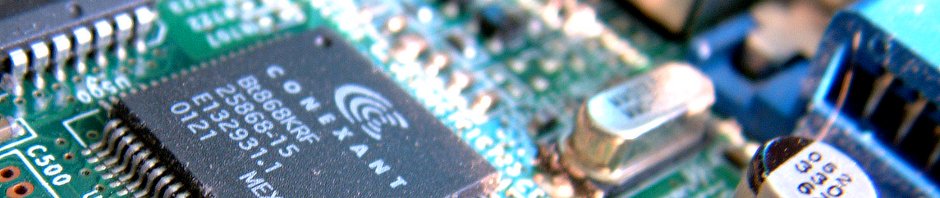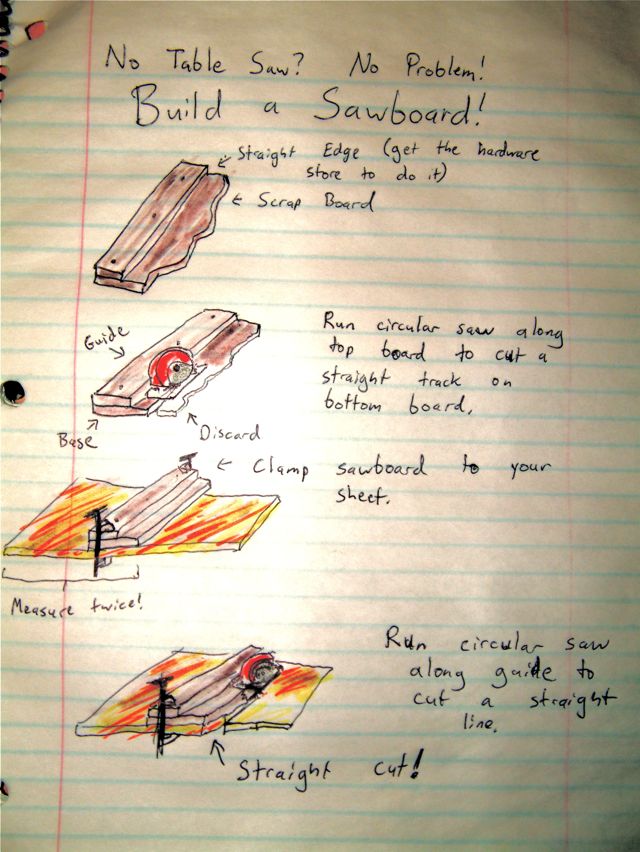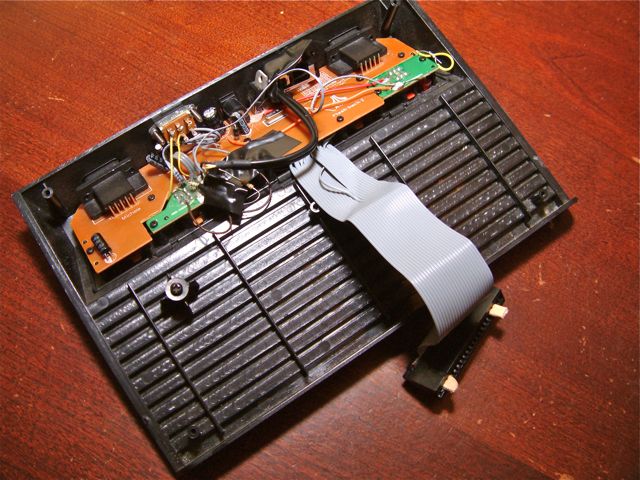![]() One Christmas in high school, I got a TI-GraphLink, allowing me to connect my TI-83 to my computer and transfer files between them. This was a great tool: now I could save my programs to the PC and no longer be at the mercy of memory resets from battery failure or an upcoming math test.
One Christmas in high school, I got a TI-GraphLink, allowing me to connect my TI-83 to my computer and transfer files between them. This was a great tool: now I could save my programs to the PC and no longer be at the mercy of memory resets from battery failure or an upcoming math test.
It also let me try out some Z80 programming, but I didn’t ever get too far with that. Hard-locking the calculator and forcing a battery pull was just too much of a hassle. I followed tutorials and had plans and sample code, but never pulled off a complete program.
All I have left now is just a handful of TI-83 BASIC programs. Sadly my GoldenEye 007 port is gone. I did find a couple of sprite pages for a work-in-progress “North and South” and “Smash Bros.” conversion, both would have been written in assembly and played over the link cable.
![]() There is still “Fruity Vegas Slots”, my most polished game (a slot machine simulator). Also found Hearts (which used cards 2-14 instead of 2-10, J, Q, K, A), Bombs Away (clone of the Palm Pilot game “City Bomber”), a quadratic formula, and my own version of the classic “RACE”.
There is still “Fruity Vegas Slots”, my most polished game (a slot machine simulator). Also found Hearts (which used cards 2-14 instead of 2-10, J, Q, K, A), Bombs Away (clone of the Palm Pilot game “City Bomber”), a quadratic formula, and my own version of the classic “RACE”.
I deleted a couple of stupid inside-joke type programs and some WIP stuff. Nobody wants to see that : )
I have a lot of fond memories of working on this platform. The slow execution speed and laggy LCD screen reminded me a lot of working on other 8-bit systems, except this one was a handheld and had a wide user base of “everybody in school”. Built-in BASIC is such an endearing feature that I am surprised modern OSes don’t include something like it: QBasic and HyperCard, for instance, were both greatly loved and yet they’re both dead software.
![]() Click here to download the complete package: ti83.tar.gz [2.88 KB]
Click here to download the complete package: ti83.tar.gz [2.88 KB]