 Six or so years ago, I picked up a Wacom ArtPad II digitizer from Freecycle. It came with serial cable and power brick, but no pen. These devices aren’t like an iPad or whatever (which use a capacitative touchscreen) where you can use your finger or a cheap stylus. Wacom pens have built-in smarts to communicate with the tablet and relay pressure information, pen/eraser mode, button click, etc. Without the pen, it’s downright useless. A few eBay searches revealed that pens were crazy expensive to replace at the time. Into the spare bin it went.
Six or so years ago, I picked up a Wacom ArtPad II digitizer from Freecycle. It came with serial cable and power brick, but no pen. These devices aren’t like an iPad or whatever (which use a capacitative touchscreen) where you can use your finger or a cheap stylus. Wacom pens have built-in smarts to communicate with the tablet and relay pressure information, pen/eraser mode, button click, etc. Without the pen, it’s downright useless. A few eBay searches revealed that pens were crazy expensive to replace at the time. Into the spare bin it went.
Recently I had an interest in getting this working again. I did more research and found that Wacom pens are actually somewhat interchangeable – in this case I can use any “Penabled” pen on it, and it’ll probably work. The new Samsung Galaxy Note S tablet uses Wacom styluses and the replacements are cheap – $8 on eBay, so I ordered one. Holding the pen over the tablet causes the LED to switch from orange to green, which was good enough for me to figure it’s working.
New problem – I have no machines with a serial port any more, and even if I did, Wacom drivers don’t support serial tablets any more. The solution comes from the WaxBee project, which uses a Teensy 2.0 to sniff old-protocol tablet packets and re-encode them to emulate an Intuos2 (a modern USB tablet with driver support). Great! Ordered a Teensy and cracked open the tablet to set to work.
First, I knocked off the serial connector and voltage regulator (soldered across that instead), as the USB will provide the +5V needed to drive the tablet. Next step is removing the ADM202 TTL-to-RS232 chip, where things took a disastrous turn: my overeager Dremel application removed the chip as well as the pads it sat on, and gouged out some of the PCB to boot. Crud, now I have to follow traces to figure out where it was supposed to go. Took a couple high res photos and gave up for the night. (If you need more info – circuit board photos, etc – check out this series of posts: http://forum.bongofish.co.uk/index.php?topic=2088.msg20757#msg20757)
 The actual solution turned out not so bad: had to lift three pins on the Motorola chip and solder those to the Teensy. The hid_debug tool from pjrc (and associated WaxBee firmware) was invaluable in figuring out when I had the wires going the right way. Once that was done, superglue secured the wires and electrical tape held the Teensy. I cut a chunk off the side of the enclosure for the USB micro-port to fit, and drilled a hole for the Teensy button if I ever need to reprogram it. Covered with electrical tape, plugged it, and miraculously it all worked!
The actual solution turned out not so bad: had to lift three pins on the Motorola chip and solder those to the Teensy. The hid_debug tool from pjrc (and associated WaxBee firmware) was invaluable in figuring out when I had the wires going the right way. Once that was done, superglue secured the wires and electrical tape held the Teensy. I cut a chunk off the side of the enclosure for the USB micro-port to fit, and drilled a hole for the Teensy button if I ever need to reprogram it. Covered with electrical tape, plugged it, and miraculously it all worked!
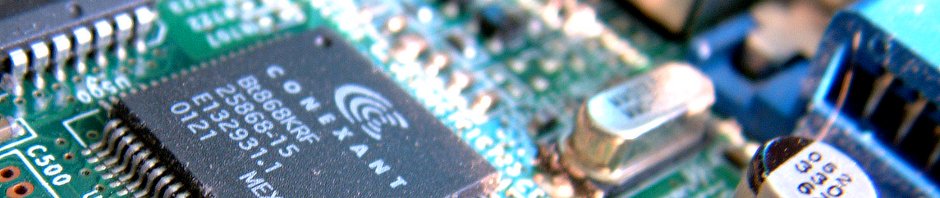
Pingback: Serial Surgery Saves Wacom Tablet from Landfill | Hackaday
Pingback: Serial Surgery Saves Wacom Tablet from Landfill - Tech key | Techzone | Tech data
can you be a tad more specific about the pen you used, please? i.e, if it’s “compatible” with the Samsung Note S, is to to expect generally YMMV that it will work with Wacom, or is there something more specific to be on the lookout for? fpr example this ebay item, 111349191148 does it sound worth it?
Thank you!!
Yama
This is a hard one to answer, and took a lot of research to figure out. Wacom.jp used to host a “pen compatibility chart” for the older tablets (http://www.wacom-asia.com/aptky/607/pen.pdf) which gave a hint as to which modern pens might work… but it seems to be offline now. The eBay link you referenced leads to a Samsung Galaxy S-Pen, which is pretty much the same as the one I’m using. It should work if you are trying to swap one for the other.
As for pen compatibility between models, this is what I remember (but you may be better off asking on wacom’s forums or the bongofish forum):
* Intuos3 pens can only be swapped with other Intuos3 pens.
* Bamboo pens and Graphire pens are pretty interchangeable
* UltraPen, Cintiq pen, “Penabled” pen, ArtPad / UD / CT pen, or S-pen is interchangeable.
Here’s a Wiki page: http://wiki.bongofish.co.uk/doku.php?id=bongofish:tablets
And here’s a forum post with teardowns: http://forum.bongofish.co.uk/index.php?topic=1514.msg10063#msg10063
Hope that helps.
Here is an archived link to Wacom’s computability table (still works):
https://web.archive.org/web/20120710075320/http://www.wacom-asia.com/aptky/607/pen.pdf
A great writeup. I followed your link to the forum, and I saw you mention a good place to “hide” the Teensy internally, which was the question I was “about to ask”. 🙂
I have this exact model device, plus one of those huge tablets I bought at a bankruptcy sale. I no longer have a need for either, but now I know there is a “way”, so they can be at least offered to the local Makerspace. Cheers.
Pingback: Serial Surgery Saves Wacom Tablet from Landfill | Ad Pub
Pingback: Serial Surgery Saves Wacom Tablet from Landfill | Hack The Planet
Hey, great to see this. I have an old PL-300 Wacom with built in screen. It’s only VGA but it’s the serial interface that kills it.
Hopefully with this info I can convert it to USB and use it again!
pens interchangeable… I don’t think so
I tried my old ArtZ pen with the Intuos3 and it did NOT work
I’m working on getting my old ArtZ working again since the burglary
the THIEVES cut the cable instead of unplugging it
then they decided they did not want that old Win98 computer…
they took the old PS1 & other stuff…
quite a haul for THEM!
so I am having cabling issues right now
I have part of the cable but the end that plugs into the ArtZ is missing
I believe it was too short to repair anyway
then there’s the power supply to wire in…
I have a new HP laptop I run Linux on and have not had good luck with Wacom Intuos3 on it
I still use the old Win98 system since Linux & Win10 will not run my graphics programs
the Win98 system is what the THIEVES left with the cut cable
I really want the tablet back again…
I’m going to start conversion on an ArtZ-II soon, since I have a few extra Teensy (and Teensy-sized) boards and I can’t use my old solution (TabletMagic on macOS) due to lacking a well-supported USB-Serial adapter for Mojave (with the small barrel-shaped Mini-DIN connector on the adapter).
Other options include:
– Writing a new driver for the Kensington USB-Serial adapter…. (a look inside will likely reveal it’s a common driver chip) … or finding an obscure compatible driver someplace.
– Rewiring a common DB9 adapter to the required plug type.
– Refashioning the cable permanently to a DB9 or directly into the simple USB-Serial adapter.
I agree, the most interesting and flexible solution would be to wire up a Teensy and emulate newer tablets transparently so they work with the current Wacom drivers through USB / HID. But AFAIK the TabletMagic daemon still runs on Mojave.
Found this.
https://machollywood.com/blogs/news/wacom-pen-compatibility
https://machollywood.com/blogs/news/wacom-tablets-and-cintiqs-with-compatible-pens